Increase Internet speed by 20%
Wednesday, May 16, 2007
We can increase internet speed by 20 percent
Microsoft reserves 20% of our internet connection bandwidth for their updates. For changing this go to Start->Run. Type GPEDIT.MSC . Then select COMPUTER CONFIGURATION->ADMINISTRATIVE TEMPLATES->NETWORK->QOS PACKET SCHEDULER->LIMIT RESERVABLE BANDWIDTH. By default it is not configured. Enable it and make the 'Bandwidth limit (%)' to zero. This determines the percentage of connection bandwidth that the system can reserve.
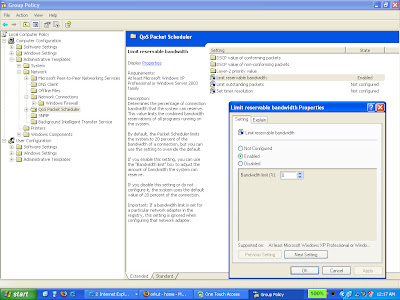
Screen-shot of GPEDIT.MSCMicrosoft reserves 20% of our internet connection bandwidth for their updates. For changing this go to Start->Run. Type GPEDIT.MSC . Then select COMPUTER CONFIGURATION->ADMINISTRATIVE TEMPLATES->NETWORK->QOS PACKET SCHEDULER->LIMIT RESERVABLE BANDWIDTH. By default it is not configured. Enable it and make the 'Bandwidth limit (%)' to zero. This determines the percentage of connection bandwidth that the system can reserve.
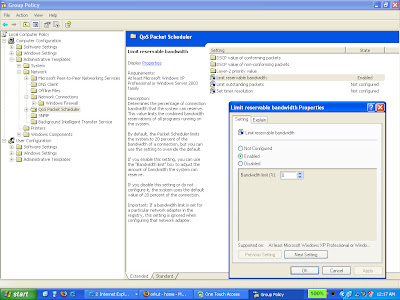
Note : Works only with Windows XP or Windows 2003 Family.
Labels: Windows XP Hacks

